Increase your social reach
Boost your social reach while saving time and money.
Grow your social presence without breaking the bank or spending hours.
Save Precious Time
No more manually posting content across each social platform. Upload once, post everywhere at once.
Intuitive Platform
An easy-to-use platform to schedule and post content across all your accounts at once.
Fair Pricing
Affortable to all creators and businesses. No metered, per-seat, or enterprise billing.
The ultimate social media tool. Unleash your reach and boost your social media growth more than ever with PostBoost.
Cross Posting
Upload your content and post it to any or all of your connected accounts.
Post Scheduling
Schedule your content to be posted on your connected accounts ahead.
Manage Your Posts
View all of your posted and scheduled content and easily edit scheduled posts.
Connect Accounts
Easily connect your accounts across social platforms with one click.
How it works.
Just 4 steps to start growing your social reach
Save time and grow your social reach with our intuitive tool
Easily connect accounts in 1-click.
Supported Platform Integrations
Connect all your accounts from multiple social media platforms.

Effortlessly schedule and post across all your Instagram accounts.

Easily manage and share content on all TikTok profiles.

Seamlessly tweet and engage across all your X / Twitter accounts.

Professionally post and network on all LinkedIn profiles.
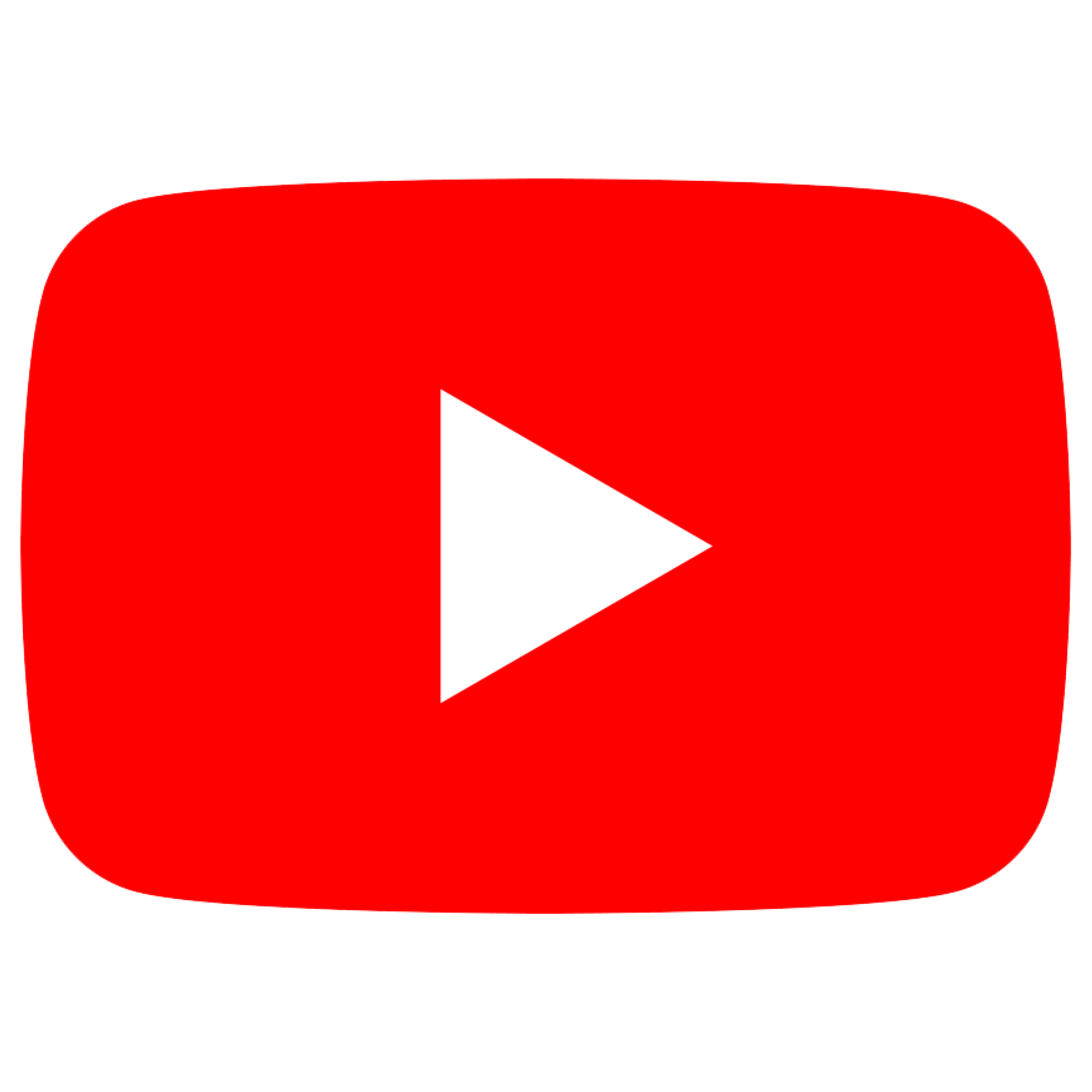
Efficiently upload and manage videos on all YouTube channels.
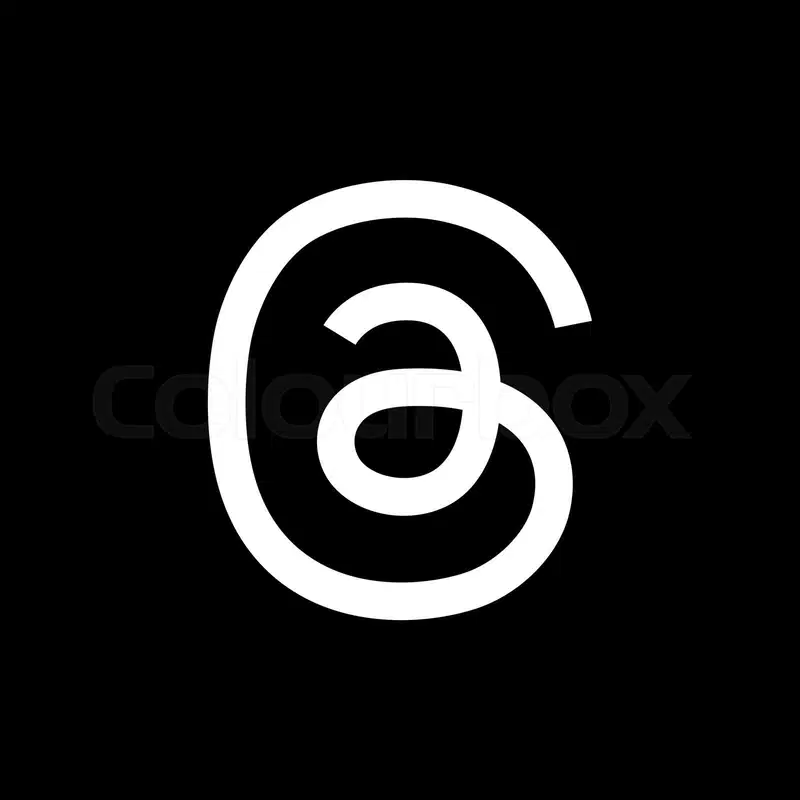
Quickly post and interact across all Threads accounts.

Easily pin and organize content on all Pinterest boards.

Effortlessly post and connect on all Facebook profiles.










